GIS 4930 / 5935 Special Topics in GIS, Instructor, Mrs. Trisha Holtzclaw
This week we will be highlighting student’s work from the Special Topics in GIS: Web Mapping Project.
Web Mapping Project Highlights
Through this project students learned to create two types of Arc Online map products: interactive map presentations, and interactive web map applications. Presentations were created using the more advanced ArcGIS.com online mapping tool: ArcGIS Explorer Online. Web applications were made through the Arc Online map viewer. Students tailored stand-alone map products to provide more information than basic standard web map. They utilized these presentations to introduce users to their web mapping projects, and invited them to use your web map application and add to the dataset themselves.
Objectives:
- Create an ArcGIS Explorer Online presentation
- Create an ArcGIS Online web application
- Embed interactive presentation into blog post
- Completed Process Summary
Student Spotlight Awards
Please join us in congratulating Georgina Black. Her deliverables for the Web Mapping Project were exactly what we were looking for with this assignment.
Georgina Black
Georgina Black
About Georgina: Georgina is currently working as a 1N171 or Geospatial Intelligence Analyst and working 48 hours per week. She exploits radar, infrared, multi-spectral, and wet film imagery from airborne assets, full motion electro-optical and infrared imagery and multi-spectral, infrared and electro-optical satellite imagery. Georgina is also quality control for the intelligence products generated from these sensor types. She would describe herself as a vector but specifically, the one created by Network Analyst. She finds two or more folks or ideas and determines the shortest path between them for optimal learning and growing for everyone involved. Connecting dots efficiently, that is Georgina. Welcome to the spotlight Gina!
What we like: Georgina’s presentation was visually compelling. Her text instructions were clear and her pop-up images and zoom extent was excellent. Links were a tricky part of the assignment this week, but Georgina managed to complete everything without issue. Great job this week, Georgina. Enjoy your time in the spotlight!
View Larger Map

















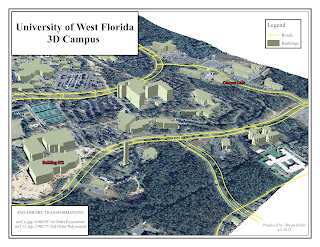

.jpg)

































