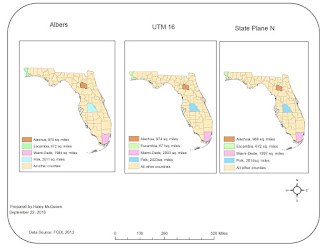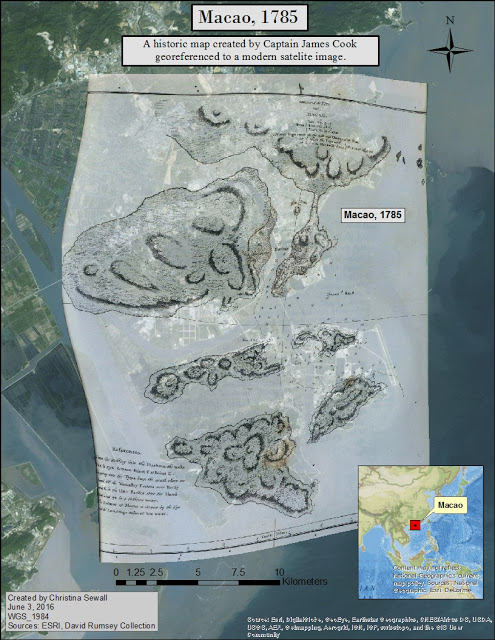Monday, December 12, 2016
Wednesday, November 30, 2016
GIS Day 2016
It's GIS Day?!
We are always excited to share what our students are up to, so the Internship spotlight is always extra special. The fact that it coincides with GIS Day is just a BONUS!In a continuing effort to spotlight our Internship students, we have created a web app using ArcGIS Online that highlights each student's internship project and location of both past and present students.
This information has been pulled from a "Press Release" assignment that each student completed in Week 7 of the Internship course. We hope you enjoy!
Labels:
internship student spotlight
Location:
United States
Thursday, October 20, 2016
GIS 5935 – Special Topics in GIS - Student Spotlight
Module #4 - Building Networks
Lab 4 in our graduate level Special Topics course had students becoming familiar with
the process of creating a functioning network for use in network analysis in
GIS. After proceeding through Network Analyst tutorials that come with ArcGIS,
students put their network building skills to work. They were provided with a
general geodatabase and were asked to create a functioning network from the
inputs.
In this spotlight we would like to recognize Michelle Felde.
Michelle is completing her GIS graduate certificate from the Great
Lakes State of Michigan. It has been great to have Michelle in the class! She is very active in the student discussion forums and helps to move the class
forward with her thoughtful questions and responses. Below is an output map
that Michelle produced as a part of her final route analysis. Follow her
progress on her blog at http://mf34.blogspot.com/
Wednesday, October 5, 2016
GIS 4043L – Introduction to GIS Lab - Student Spotlight
Module 5: Projections 1
Module 5's lab assignment provides introductory information about geodetic datums, ellipsoids, geoids, and common coordinate systems. Students were asked to compare different projections systems (UTM, State Plane and Albers) with counties in the state of Florida by comparing the areas of counties that are recorded based upon the different projection systems.The STUDENT SPOTLIGHT AWARD goes to... Haley McQueen!
Haley consistently produces excellent maps and has a very professional blog. Great Job, Haley! Keep up the great work!
Monday, October 3, 2016
GIS 4035 – Remote Sensing and Photo Interpretation - Student Spotlight
Module #4 - Ground Truthing and Accuracy
The BLOG postings for Module 4 illustrated that a number of students, including Sara Rehrer and Matt Griggs, had a high level of understanding of sampling design for ground truthing and accuracy assessments of Land Use Land Cover (LULC) images. However, we thought Melissa Thrush's BLOG posting was especially good.The goal(s) for this BLOG post were:
- Construct an unbiased sampling system
- Locate and identify features using Google Maps street view
- Calculate the accuracy of a Land Use / Land Cover classification map
Mr. Brian Fulfrost, the instructor for this course states that he chose Melissa because her BLOG posting provides both an excellent overview of the the steps (and logic) one would take to choose a systematic sampling design as well as a good description of the accuracy assessment process itself and her final results. The BLOG also includes details about potential issues she identified in the accuracy assessment process - specifically the role that mixed land use/cover can have on accuracy. In addition to her knowledge of using ArcGIS to generate the sampling points and make her final map, she seamlessly used Google Maps street view to evaluate the Land Use Land Cover (LULC) at the sampling point locations she created. Melissa also correctly identified the role that taxonomic scale of the LULC classification (Level I, II, II, etc.) can have have not only on the level of detail but also the accuracy assessment itself. What impressed me the most was that Melissa's BLOG post also demonstrates her ability to learn and build off of techniques and concepts from previous modules - in this case the role that an inconsistent Minimum Mapping Unit (MMU) might have also had on her accuracy assessment. It is the ability to connect concepts and techniques from one module to another and then communicate that "lesson learned" that made Melissa's BLOG stand out. Her final map also does a very good job communicating her results - it is well designed and easy to read. Overall, Melissa's BLOG posting was very good!
Follow Melissa's progress at her student blog: http://melissathrush.blogspot.com
Follow Melissa's progress at her student blog: http://melissathrush.blogspot.com
Monday, September 26, 2016
GIS 4938/5938 – Special Topics in GIS for Archaeology - Student Spotlight
Module #2: Finding Maya Pyramids (Analysis)
Module 2's lab assignment required students to use Landsat imagery to look for undiscovered Mayan pyramids. These pyramids are usually created out of limestone rubble, and affect the vegetation that grows directly on top of them.And the STUDENT SPOTLIGHT AWARD goes to... Bradley Husemann!
Bradley was able to create a training sample using known pyramid sites, and see how that the spectral qualities of that sample matched up with other areas of the jungle. I particularly enjoyed Bradley's clever use of data frames and clear legends in his map layout, and believe they to the point and intelligible to the average reader. When a training sample is done well, one only has a handful of interesting locations to ground truth, and that is precisely what Bradley was able to achieve this week.
Follow Bradley's progress at his student blog: http://bhusemann.
Thursday, August 11, 2016
Welcome to Fall 2016!
All,
With just over 10 days left before fall semester starts, we wanted to take some time to welcome our new and returning students. We are excited to start a new semester with a great group of students who are eager to learn GIS!
To those students returning to classes, Welcome Back! We are so glad you chose to continue learning GIS with us!
We also have a new cohort of students who are just starting their GIS Certificate journey. We added a second application period this year and are excited to see the program grow.
As usual, we have a diverse group of students and we are really looking forward to learning more about what brought you here, learning from your insight within our online community, and watching you progress through the journey towards earning your GIS Certificate.
We have a really long list of course options this semester:
GIS4035/L - Remote Sensing and Photo Interpretation
GIS 4944/5945 - GIS Internship
GIS 4930/5935 - Special Topics in GIS
GIS 4938/5938 - Special Topics in GIS for Archaeology
GIS 4043 - Introduction to GIS
And some great graduate teaching assistants (TAs) joining us. Look out for Taylor Seamon (returning TA), Travis Erikson (new TA), and India Young (new TA) to make appearances in your courses throughout the semester.
Know that our entire group of TAs, instructors and staff want you to succeed. We are here to help with every concept, assignment, and related tangent along the way. The camaraderie built among classmates over a semester of tackling weekly GIS projects is a benefit during the program and beyond.
Let's get to work!
All the best,
Salina Randall
P.S. As of Fall 2016, the Master's of Science in Administration with a Specialization in GIS is now it's very own degree program, the Master's of Science in GIS Administration. This change to a STEM (Science, Technology, Engineering and Math) degree is significant and opens many doors for our students and the program in general.
Did you know that most of the certificate courses are considered foundational proficiencies for the program? That's right, GIS 4043, GIS 3015 and GIS 5100 are all prerequisites for the more advanced GIS courses within the degree program.
Did you also know that if you earn the graduate level certificate, you will have 6 credits of the master's course plan already completed? Right again, GIS 5103 and GIS 5935 are actually a part of the degree plan! Visit the MS in GIS Administration website to learn more.
With just over 10 days left before fall semester starts, we wanted to take some time to welcome our new and returning students. We are excited to start a new semester with a great group of students who are eager to learn GIS!
To those students returning to classes, Welcome Back! We are so glad you chose to continue learning GIS with us!
We also have a new cohort of students who are just starting their GIS Certificate journey. We added a second application period this year and are excited to see the program grow.
As usual, we have a diverse group of students and we are really looking forward to learning more about what brought you here, learning from your insight within our online community, and watching you progress through the journey towards earning your GIS Certificate.
We have a really long list of course options this semester:
GIS4035/L - Remote Sensing and Photo Interpretation
GIS 4944/5945 - GIS Internship
GIS 4930/5935 - Special Topics in GIS
GIS 4938/5938 - Special Topics in GIS for Archaeology
GIS 4043 - Introduction to GIS
And some great graduate teaching assistants (TAs) joining us. Look out for Taylor Seamon (returning TA), Travis Erikson (new TA), and India Young (new TA) to make appearances in your courses throughout the semester.
Know that our entire group of TAs, instructors and staff want you to succeed. We are here to help with every concept, assignment, and related tangent along the way. The camaraderie built among classmates over a semester of tackling weekly GIS projects is a benefit during the program and beyond.
Let's get to work!
All the best,
Salina Randall
P.S. As of Fall 2016, the Master's of Science in Administration with a Specialization in GIS is now it's very own degree program, the Master's of Science in GIS Administration. This change to a STEM (Science, Technology, Engineering and Math) degree is significant and opens many doors for our students and the program in general.
Did you know that most of the certificate courses are considered foundational proficiencies for the program? That's right, GIS 4043, GIS 3015 and GIS 5100 are all prerequisites for the more advanced GIS courses within the degree program.
Did you also know that if you earn the graduate level certificate, you will have 6 credits of the master's course plan already completed? Right again, GIS 5103 and GIS 5935 are actually a part of the degree plan! Visit the MS in GIS Administration website to learn more.
Monday, July 18, 2016
GIS 5100 – GIS Applications - Student Spotlight
Module #5: Spatial Accessibility Modeling
Module 5's lab assignment required students to work with network-related GIS data to create a spatial accessibility model. Students were asked to work through a simple example of measuring spatial accessibility. Then, they were tasked with completing a more complex spatial accessibility analysis using network analysis skills obtained through the earlier lab work.The STUDENT SPOTLIGHT AWARD goes to... Taylor Moore!
Taylor excelled in this lab. Not only did he answer nearly all of the deliverable questions correctly, but he also produced a final map deliverable that illustrates some of the finer approaches to cartographic design (e.g. good map balance, color choice and typographic support). See for yourself:
Taylor has consistently delivered quality work this semester in GIS5100. Further, he has been active in the class both on the discussion forums (helping others) and engaged in the material by establishing an effective and positive dialog with the instructor when the material presented challenges. For instance, after asking a question to a class regarding one of the deliverables in this module, he took the time to later reply to his original post explaining how he figured out the answer. Finally, all of his blog posts have been narrated well and are very professional looking.
Follow Taylor’s progress at his student blog: http://rtmooregis.blogspot.com/
Friday, July 1, 2016
GIS 4048 – GIS Applications - Student Spotlight
Module 5: Crime Analysis
The Washington D.C. Crime Analysis lab kicked off the Homeland Security and Law Enforcement topic. Students utilized crime data from the DC Metropolitan Police Department to determine crime patterns in proximity to police stations and to identify underserved area(s) potentially in need of a police substation to curb crime. Additionally students utilized density analysis to locate hot spots of certain crimes. The student spotlight award goes to.... Rachel Hamaty!
Rachel is no stranger to the spotlight as she has an eye for detail! This week her crime analysis map stood out as a spotlight for it’s crisp and clear presentation and the ease to which it communicates results. The range graded police siren symbols are classified and symbolized for quick data acquisition--it is clear at a glance which police stations handle the most crime. The added subtext on the map provides useful information such as an overview of DC crime patterns, the location of the proposed substation and why. The crime graphs easily and aesthetically communicate the crime dynamics of city. Excellent work Rachel!
Follow Rachel's progress at her student blog: http://rachelhamaty1.blogspot.com/
Monday, June 27, 2016
GIS 4102/5103 – GIS Programming - Student Spotlight
Module 5: Geoprocessing in ArcGIS
This week in GIS Programming (GIS
5103), students built on previous exercises and practiced several stages of
geoprocessing, including making new tools with ArcGIS ModelBuilder, and
converting models into scripts and script tools for GIS. For the assignment, students
created model and script tools that perform two simple geoprocessing tasks. Further,
they learned to share the scripts as a toolbox so that others could use their
tools within a GIS environment. Below is an example of the script that students
were asked to modify to accept parameters.
Dr. Derek Morgan, the course instructor, writes: Samuel successfully
completed all parts of the assignment with flying colors! His blog
post is extremely detailed and something
to be proud of and he did a great job describing the steps taken to complete
this module. Within his blog post he took the time to position informative
figures (a flowchart) using the correct standard symbols
illustrating the steps he took to automate the geoprocessing steps.
Samuel has also been a helpful
presence on the discussion board helping his fellow students both in this class
and the other class he is taking this summer (Applications in GIS). Along with answering other student's questions
from his own coursework experience, he has provided helpful feedback that has helped to keep discussions moving in a positive direction. It is a pleasure to
have him in the class.
Follow Samuel’s progress at his student blog: http://samuelsong80.blogspot.com
Friday, June 24, 2016
GIS4260/5265 – GIS Applications for Archaeology - Student Spotlight
Module #5: Georeferencing
In Module 5, students were tasked with locating historic maps from online sources and importing them into a GIS framework. While the primary focus was identifying levels of georeferencing accuracy and factors that may influence results, this lab also included identifying biases and geographic inaccuracies in the early map documents. The final deliverable was required to include the georeferenced historic maps along with current aerial imagery. It is our hope that students can use these skills to create map documents that will help facilitate modern archaeological research, create compelling results, and enhance their reporting skills for their future research.This week's STUDENT SPOTLIGHT AWARD goes to... Christina Sewall! Welcome to the Spotlight!
Scott Palumbo, the course instructor, writes: "I chose this lab because her historic map was accurately georeferenced, and because she made good use of her title and mini data frame to provide context to the assignment. Additionally, her blog discussion made it clear how the image was georeferenced, and why such a task might matter to an archaeologist."
Follow Christina's progress at her student blog: http://chrisgisuwf.blogspot.com/
Wednesday, June 8, 2016
GIS4048 – Applications in GIS - Student Spotlight
Module #2: Natural Hazards and Lahars
The Lahars lab is a real cartography challenge! Students conducted geospatial analysis to determine which cities, schools, and populations near Mt. Hood would be most affected by a lahar event. A lahar is a volcanic mudflow or debris flow that has the consistency, viscosity and approximate density of wet concrete: fluid when moving, solid at rest. As a whole, the entire class did an excellent job executing the analysis. The real challenge this week was to create a meaningful map for the entire study area. One student stood out by including an amazing amount of detail in her final map... that STUDENT is... Charmaine Hingada! Welcome to the Spotlight!
Amber Bloechle, the course instructor, writes: "I like how she chose to describe affected areas -- most affected cities share a unique point symbol, symbology for census tracts are classic yellow to dark orange to indicate importance, and nice list of schools is included on the map. Labeling cities was likely the trickiest for students and Charmaine did a great job of meeting the challenge by using a background. Smaller details like county and river labels are also great. Many students included a nice definition of a lahar, which really speaks to the target audience."
Follow Charmaines’s progress at her student blog: http://ch78gis.blogspot.com/
Tuesday, May 31, 2016
GIS5100 – Applications in GIS - Student Spotlight
Module #1: Suitability Analysis
In this module’s lab assignment students were asked to carry out a Boolean suitability analysis using both vector data and raster data. For the final part of the assignment student were given case study data and asked to conduct and compare an equally rated suitability model with an alternatively weighted one. The content of this module went beyond introductory concepts and forced students to think critically about their results and conclusions. And the STUDENT SPOTLIGHT AWARD goes to... Samuel Song!
Samuel currently works for the General Services Administration (GSA) as a Facility Space Manager maintaining Federal buildings in AutoCAD. Samuel completed this first module with a cheerful attitude noting that while the lab was challenging, “GIS professionals are problems solvers…” In addition to answering correctly most of the lab deliverable questions, Samuel did a great job designing the final deliverable of pulling the results of the two different suitability analysis techniques together in one map. Not only is his final map symbology quite effective, but the overall map layout is visually balanced and maintains a good hierarchical organization.
Follow Samuel’s progress at his student blog: http://samuelsong80.blogspot.com
Thursday, May 12, 2016
UWF Free Introduction to GIS MOOC - May 16 - June 25
Back by popular demand, UWF is offering its “Introduction to GIS” MOOC on May 16, 2016.
This course is for people who know nothing or a little about GIS and ESRI ArcGIS software. Over 900 students are already enrolled in this No-Cost Online GIS course offered through Canvas.net.
Do you know someone who would be interested in this course? Share this great opportunity with your friends!
Friday, April 15, 2016
GIS4043/L - Introduction to GIS - Student Spotlight
Participation Assignment #2: Dream GIS Job Search
This is the last Student Spotlight for Spring semester so we thought we would do something a little different. This week we are sharing one of the course participation assignments from GIS4043. In this assignment students were asked to conduct an internet search for their "dream" GIS job and identify skills they have or those that they need to acquire.
Identifying GIS skills now will help students build their GIS resume (a requirement for GIS Internship course). Conducting a job search at the end of their first semester with us hopefully provides students insight to the industry and a personal goal to strive for.
Identifying GIS skills now will help students build their GIS resume (a requirement for GIS Internship course). Conducting a job search at the end of their first semester with us hopefully provides students insight to the industry and a personal goal to strive for.
The STUDENT SPOTLIGHT AWARD goes to...
Chris' desire to match his heart for public service in law enforcement with a position that could use his GIS knowledge compelled us to pick him as our spotlight this week. Let's face it... modern law enforcement needs visualized information and location analytics to empower frontline officers and commanders with better decision making. We think this "dream" job is a great choice!
Follow Chris' progress at his student blog: http://chriscrawford207.blogspot.com/
Friday, April 1, 2016
GIS3015 - Cartographic Skills - Student Spotlight
Instructor: Penelope Bishop Mitchell, TA: Brandon Deusenberry
Module 10: Dot Density Mapping
This week students used ArcMap to generate Dot Density Maps for showing the distribution of populations within an area. While this activity is straightforward, it can be prone to freezing, and students had to troubleshoot and fix the issues themselves, an important skill for working in ArcGIS.
The Student Learning Outcomes were:
- Join spatial and tabular data
- Utilize dot density symbology
- Select suitable dot size and unit value
- Utilize mask function to manipulate dot placement
- Compile map in accordance with typographic guidelines, cartographic design principles, and the Gestalt principles
- Provide an overview of the dot density method
- Describe advantages and disadvantages of the dot density method
- Work with classmates, instructor, and TA via online discussion boards, and scheduled Elluminate sessions to meet common goals.
- Summarize lab activities
We would also like to take a moment to recognize Samuel Song for a professionally designed dot map and well drafted blog posted! Great job Samuel!
Thursday, March 24, 2016
GIS3015 - Cartographic Skills - Student Spotlight
Instructor: Penelope Bishop Mitchell, TA: Brandon Deusenberry
Module 9: Flowline Mapping
Module 9 required students to undertake Flow Line Mapping. Flow maps utilize lines of varying width to depict the movement of phenomena between geographic locations. Students utilized Adobe Illustrator to create a distributive flow map to illustrate global immigration figures into the United States. Lab materials provided base maps produced in ArcMap, and left students with the task of rearranging continents and creating proportional flow lines and corresponding legends in accordance with design principles.
Lab Learning Outcomes:
- Assess design issues for flow line mapping
- Calculate proportional line widths using excel
- Utilize Adobe Illustrator to construct global scale flow map
- Create a final map that demonstrates proper cartographic and flow map design techniques
- Summarize and present lab objectives and outcomes
AND THE STUDENT SPOTLIGHT AWARD WINNER IS: Sarah Rehrer!
Sarah’s flow line map stood out for its clear presentation of data. Her effective implementation of the appropriate visual hierarchy is the map’s selling point. Flow lines and U.S. immigration data stand out above all other map elements. The map’s design demonstrates a competency with Adobe Illustrator--the flow line styling and placement is subtle yet effective, the drop shadow used on the U.S. map helps leverage that information, the monochromatic color choice for global continents creates map continuity and prevents distraction from excessive color in this particular map design. The choropleth legend has contiguous legend swatches in keeping with textbook choropleth legend design. The horizontal legend orientation is ideal for legend placement within available map space. The map elements are balanced throughout the page, with all objects being sized appropriately for easy viewing. Map information provides correct data sources, projection as well as other helpful information to aid in correct map interpretation.
Sarah has also consistently drafted excellent blog posts. Her flow mapping post effectively explains the flow mapping concepts, lab objectives, as well as her process in creating her map. Outstanding work Sarah!!
Follow Sarah's work at her student blog: http://serehrergis.blogspot.com
This week we also have an Honorable Mention: Jorge Rosado!
We would also like to recognize Jorge Rosado for originality of map design and excellent graphic design skills. Jorge’s map is reminiscent of a systems diagram, with the proportional line widths flowing into one major immigration line which flows into the United States immigration diagram. The pie charts and figures demonstrate extreme proficiency with Adobe Illustrator. Jorge consistently is pushing the boundaries of traditional map design to create innovative and skillful cartographic products.
This guy has some serious talent! Keep it up Jorge!!
Follow Jorge's work at his student blog: http://donjorgerosado.blogspot.com
Tuesday, March 15, 2016
GIS4944/5945, GIS Internship Student Spotlights
GIS4944/5945, GIS Internship, Instructors: Amber Bloechle, GISP and Dr. Derek Morgan. Course Facilitator /Coach: Salina Randall
In a continued effort to spotlight our Internship students, here is a web application that highlights what each student has been doing in their internship and where their internship is located. The iframe below highlights just Spring 2016 students. However, we currently have 3 semesters total included on the "Internship Tour" and plan to continue updating it each year in efforts to create a wonderful resource for our current and prospective students.
GIS Internships - Let's get to work!
In a continued effort to spotlight our Internship students, here is a web application that highlights what each student has been doing in their internship and where their internship is located. The iframe below highlights just Spring 2016 students. However, we currently have 3 semesters total included on the "Internship Tour" and plan to continue updating it each year in efforts to create a wonderful resource for our current and prospective students.
This information has been pulled from a "Press Release" assignment that each student completed in Week 7 of the Internship course. Feel free to share the entire tour with your friends!
Wednesday, March 9, 2016
GIS4043/L - Introduction to GIS - Student Spotlight
Instructor: Amber Bloechle, TA: Deidra Krolikowski
Manny Miranda! Manny comes to us from North Dartmouth Massachusetts working for National Grid as a Distribution Designer in the Electrical Industry. He also shows his love of animals with his dog, bird, and 2 cats!
Manny's map demonstrates a fantastic use of insets for highlighting important information, and centering the legend between all 3 makes a great design choice! Using a Point File to show Invasive Plants over a Land Cover file highlights the concentration in specific areas clearly and concisely.
Labs 7 & 8: The Start of a Geographic Adventure!
This week's lab was the Data Search Lab. The goal of this lab was to:
While this doesn't seem complicated, making sure the projections match, getting the newest set of data, and arranging it can be difficult.
- Download freely available raster and vector data for a specified FL county;
- Line it up in ArcGIS with a common projection;
- Create a useful, easy to read map.
While this doesn't seem complicated, making sure the projections match, getting the newest set of data, and arranging it can be difficult.
The STUDENT SPOTLIGHT AWARD goes to...
Manny's map demonstrates a fantastic use of insets for highlighting important information, and centering the legend between all 3 makes a great design choice! Using a Point File to show Invasive Plants over a Land Cover file highlights the concentration in specific areas clearly and concisely.
Thursday, March 3, 2016
GIS3015 - Cartographic Skills - Student Spotlight
Instructor: Penelope Bishop Mitchell, TA: Brandon Deusenberry
AND THE STUDENT SPOTLIGHT AWARD WINNER IS: Rachel Hamaty!
Rachel did an excellent job clearly presenting the two datasets on one map. The population density dataset has been displayed using a quantile classification scheme, which gives a clear spread of the population data. She opted to use graduated symbology with a manual classification to display the wine consumption dataset. The symbols and associated labels are neatly placed and easy to read. The enlargement inset map does a great job highlighting an otherwise hard to see region, whilst also effectively breaking up a crowded area of the map. The color schemes chosen are color blind friendly and allow intuitive interpretation of the datasets. Map space is used to its full potential, with map content as large as possible for easy viewing. The background symbology provides geographic reference and promotes figure ground distinction of the area of interest. Although, I wanted to see a more in depth map subtext, Rachel’s professional map execution could not go unnoticed. Nicely done Rachel!
Module 7: Choropleth and Proportional Symbol Mapping
In the Choropleth and Proportional Symbol Mapping lab students were tasked with presenting European population density and wine consumption per capita on one map.
Students used the choropleth thematic mapping method as well as their choice between proportional or graduated symbol mapping to get the job done. They also called upon their data classification knowledge to best present the data sets. Lastly, the maps were polished using graphic design capabilities of Adobe Illustrator.
Learning Outcomes:
- Choose an appropriate color scheme for a choropleth map
- Create appropriate legend for classification scheme and map type
- Implement appropriate classification method for population data
- Utilize SQL Query language to manipulate data presentation
- Utilize proportional or graduated symbols
- Optionally create effective thematic picture symbols
- Compile map in accordance with cartographic design principles
- Use Adobe Illustrator to polish map into publishable material
AND THE STUDENT SPOTLIGHT AWARD WINNER IS: Rachel Hamaty!
Rachel did an excellent job clearly presenting the two datasets on one map. The population density dataset has been displayed using a quantile classification scheme, which gives a clear spread of the population data. She opted to use graduated symbology with a manual classification to display the wine consumption dataset. The symbols and associated labels are neatly placed and easy to read. The enlargement inset map does a great job highlighting an otherwise hard to see region, whilst also effectively breaking up a crowded area of the map. The color schemes chosen are color blind friendly and allow intuitive interpretation of the datasets. Map space is used to its full potential, with map content as large as possible for easy viewing. The background symbology provides geographic reference and promotes figure ground distinction of the area of interest. Although, I wanted to see a more in depth map subtext, Rachel’s professional map execution could not go unnoticed. Nicely done Rachel!
Thursday, February 25, 2016
GIS6555 - GIS Management - Student Spotlight
GIS 6555 - GIS Management, Instructor, Dr. Derek Morgan
GIS Management (GIS 6555) is one of the first courses to be offered from the M.S.A. with a specialization in Geographic Information Science (GIS) degree plan. This course provides practical information on the development, implementation, and operation of GIS programs and projects intended for seasoned, new and GIS aspiring managers. Studying the concepts of managerial theory within the context GIS should prove useful to their geospatial careers.
We would like to recognize all of our current graduate students for blazing a trail in the maiden voyage of this course. They are all doing a great job embracing material that isn’t traditionally taught in a GIS program, but is increasingly relevant as the industry matures. Below we highlight one student’s work that is illustrative of the content of this course.
Module 1 had the students creating flow charts. Why flowcharts? Well, flowcharts can help GIS managers define and analyze processes to identify bottlenecks or troubleshoot a problems within the current GIS program. One technique to operationalize efforts to align business processes with organization mission, business needs and users is to utilize flow charts. Organizations expend enormous time and resources to document and “map” current processes and workflows with the logical justification that a detailed picture of the current state is a necessary starting point for business process improvement (Crosswell 2009).
During this module students were given a real-word case study from ArcNews, “GIS Speeds Water Service Restoration” (Esri 2015), that illustrates a process improvement. From this case study students were asked to create before and after improvement flowcharts.
Stuart did a great job separating the organizational roles (e.g. customer service and customer along the vertical axis of the chart) within a broader depiction of the business processes themselves. Stuart effectively utilized the standard flowchart symbols to create a visualization of business process improvements. Stuart’s passion for maps (and GIS) shows through his work in this class, and we are thrilled to have him in the program.
Follow Stuart's progress through the program at his student blog.
Welcome to the Spotlight, Stuart!
References
GIS Management (GIS 6555) is one of the first courses to be offered from the M.S.A. with a specialization in Geographic Information Science (GIS) degree plan. This course provides practical information on the development, implementation, and operation of GIS programs and projects intended for seasoned, new and GIS aspiring managers. Studying the concepts of managerial theory within the context GIS should prove useful to their geospatial careers.
We would like to recognize all of our current graduate students for blazing a trail in the maiden voyage of this course. They are all doing a great job embracing material that isn’t traditionally taught in a GIS program, but is increasingly relevant as the industry matures. Below we highlight one student’s work that is illustrative of the content of this course.
During this module students were given a real-word case study from ArcNews, “GIS Speeds Water Service Restoration” (Esri 2015), that illustrates a process improvement. From this case study students were asked to create before and after improvement flowcharts.
And the STUDENT SPOTLIGHT AWARD goes to...Stuart Fricke!
Stuart did a great job separating the organizational roles (e.g. customer service and customer along the vertical axis of the chart) within a broader depiction of the business processes themselves. Stuart effectively utilized the standard flowchart symbols to create a visualization of business process improvements. Stuart’s passion for maps (and GIS) shows through his work in this class, and we are thrilled to have him in the program.
 |
| Old Process |
 |
| New Process |
Follow Stuart's progress through the program at his student blog.
Welcome to the Spotlight, Stuart!
References
- Croswell, P. L. (2009). The GIS Management Handbook. Frankfort, KY: Kessey Dewitt Publications.
- Esri (2015). GIS Speeds Water Service Restoration. ArcNews Fall 2015 Vol., No. 3.
Tuesday, February 23, 2016
GIS4043/L - Introduction to GIS - Student Spotlight
Intro to GIS: Our "Top 10"
Lab 4: Sharing GIS Maps and Data
In this lab students created a Top 10 location-based list. Students acquired their own location data, created a map in ArcMap and shared that map publically in ArcGIS Online.Attention is shifted to designing for web maps vs paper maps. Specifically, students learned how to share GIS maps and data with others as a kmz file accessible through Google Earth and as a map package viewable on ArcGIS Online or Desktop.
In this week's lab students learned to:
- Add ArcGIS Online basemaps and data from ArcMap
- Use the Search tool in ArcMap to locate data and tools
- Create a custom map package
- Troubleshoot map package errors
- Share a map package, ArcGIS Online map, and a Google Earth kmz on the web
The STUDENT SPOTLIGHT AWARD goes to...
Our "Top 10" of the Top 10 webmaps (in no particular order). Welcome to the spotlight, everyone! We are glad you are here!
Bradley Husemann - Blue Grass Festivals - We really liked the images Bradley used on his map. Follow Bradley's progress in the Certificate program at his student blog.
Sofia Nickloy - Redneck Cities in Pennsylvania - Who knew there were Redneck cities in Pennsylvania? Now we do! The image selection was very complementary to this interesting map topic. Follow Sofia's progress in the Certificate program at her student blog.
Sarah Rehrer - Dog Friendly Wineries in Maryland and Virginia - This webmap was "Pawsome!" Getting to enjoy wine and our dogs at the same time... sounds like a great road trip to us! Follow Sarah's progress in the Certificate program at her student blog.
Edwin Rios - Micro Breweries in Florida - Cheers! This is a great topic for a webmap. We really liked the images Edwin chose as well. Follow Edwin's progress in the Certificate program at his student blog.
Margaret Roth - Favorite Places - This webmap made us hungry! Follow Margaret's progress in the Certificate program at her student blog.
Jordan Sienko - Seattle Destinations - Jordan did a great job sourcing her images. They are beautiful, relevant and really added a professional look to the project. Seattle here we come!Follow Jordan's progress in the Certificate program at her student blog.
Samuel Song - Healthiest Cities in America - We really enjoyed this map. Samuel added the use of labels to really set him apart from the rest. Follow Samuel's progress in the Certificate program at his student blog.
Melissa Thrush - Swimming Holes in Florida - It is always swimming hole season in Florida! This map included some new swimming holes we didn't know about but are excited to check out. Follow Melissa's progress in the Certificate program at her student blog.
Zachary Tucker - Gainsville Night life Destinations - Is there a trend here? Unlike other webmaps in this list, Zachary chose to focus on a relatively small geographic region. As such, this webmap could be used on a smartphone for a guided walking tour or even a pub-crawl! Follow Zachary's progress in the Certificate program at his student blog.
Justin Turner Vegetarian Restaurants in the Florida Panhandle - We really liked the topic of this webmap. A couple of Justin's choices are right here in Pensacola and Pensacola Beach! Follow Justin's progress in the Certificate program at his student blog.
Subscribe to:
Comments (Atom)