GIS4043 Introduction to GIS, Instructor, Mrs. Amber Bloechle
ArcGIS Online and Map Packages
This week's lab continued our understanding and introduction of ArcMap and ArcCatalog. After creating an ESRI account, the Virtual Campus Course walked us through how to create a map package and share it through ArcGIS Online. Knowing how to share an original map file and accompanied data was an important skill learned this week. This weeks deliverables included two map package screen shots and process summary.
Student Learning Outcomes:
- Add ArcGIS Online basemaps and data from ArcMap
- Use the Search tool in ArcMap to locate ArcGIS Online data
- Create group layers
- Display layers at certain scales
- Create a custom map package
- Recall when to create a map package or a tile package
- Troubleshoot map package errors
- Share a map package on the web
STUDENT SPOTLIGHT AWARDS
The following student was chosen for their exception work on the ArcGIS Online and Map Packages assignment:
Jacob Armbrust
About Jacob: Jacob is a UWF student who enjoys biology and traveling. He has taught English abroad, worked as a teachers assistant here at UWF, and also studied abroad in Sweden and Brazil. When not hitting the books, Jake is at home on the water. He is passionate about the ocean, scuba diving, and marine biology. Welcome to the spot Jake - enjoy your time in the tank!
What we like: Jacob posted a great summary of this weeks lab and went the extra mile by including links to his map packages and sharing his connection with the Yosemite Park data. Excellent job Jacob!
"I just uploaded my first map package to ArcGIS online for my Intro to GIS class. You can view it here. This file was created as a part of an ESRI online course that I took. The data shows areas in Yosemite National Park that are good for mountain climbing. This other file shows areas where samples were taken of trees. Below I have attached a photo of me and my wife at Yosemite. It is one of the most amazing National parks in the USA, do visit if you're in the area."

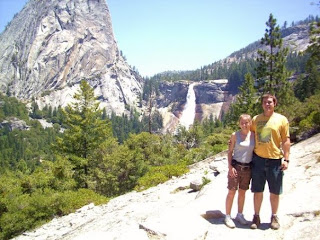
No comments:
Post a Comment
Note: Only a member of this blog may post a comment.