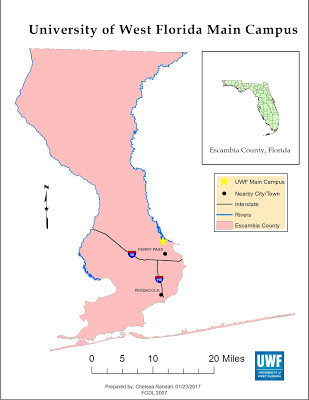Module 10: Supervised Classification
The blog postings for Week 10 illustrated that a number of students had a good understanding of how to use Erdas Imagine to perform a supervised classification on multispectral satellite imagery.
However, Ashlee Malone's blog was especially good and stood out from the rest. This week, we would like to highlight her excellent work!
In this lab, students were instructed to create spectral signatures and AOI features, produce classified images from satellite data, and recognize and eliminate spectral confusion between spectral signatures.
Ashlee's blog description was well written, easy to read and outlined all the steps . She covered all the crucial steps required to conduct a supervised image classification in Erdas Imagine, including the development of training sites (using AOI layers), evaluating the training sites to limit the amount of spectral confusion, and ultimately the choice of spectral bands to include. She also included an excellent description of both (a) the spectral distance file, which can be used to evaluate the accuracy of the classified image, and (b) the chosen classification method (maximum likelihood). In addition to her well written blog description, Ashlee's map was well designed and easy to interpret (we especially liked her color choices for the different LULC classes). She also included the distance image itself as an inset so readers can evaluate the effectiveness of her classification. Her resulting classified image, was also once of the best we have seen. Differentiating "roads" and "urban" from using images with this level of spatial resolution (30 meters) is very difficult but her final map does an excellent job differentiating these often confused classes. Overall, Ashlee's blog posting was excellent!
However, Ashlee Malone's blog was especially good and stood out from the rest. This week, we would like to highlight her excellent work!
In this lab, students were instructed to create spectral signatures and AOI features, produce classified images from satellite data, and recognize and eliminate spectral confusion between spectral signatures.
Ashlee's blog description was well written, easy to read and outlined all the steps . She covered all the crucial steps required to conduct a supervised image classification in Erdas Imagine, including the development of training sites (using AOI layers), evaluating the training sites to limit the amount of spectral confusion, and ultimately the choice of spectral bands to include. She also included an excellent description of both (a) the spectral distance file, which can be used to evaluate the accuracy of the classified image, and (b) the chosen classification method (maximum likelihood). In addition to her well written blog description, Ashlee's map was well designed and easy to interpret (we especially liked her color choices for the different LULC classes). She also included the distance image itself as an inset so readers can evaluate the effectiveness of her classification. Her resulting classified image, was also once of the best we have seen. Differentiating "roads" and "urban" from using images with this level of spatial resolution (30 meters) is very difficult but her final map does an excellent job differentiating these often confused classes. Overall, Ashlee's blog posting was excellent!